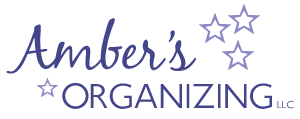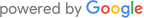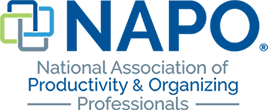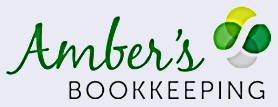Organizing closets and kitchens might seem reasonable and normal but what about our finances? Do we track what we spend and are aware of the money going in and out of our checking accounts? Most people would like to be better informed on their finances and would like to “budget” but for some, it’s a daunting task and a stressful task. Where does one start? I like to think that knowledge equals freedom. If you know how much money is coming in and where your money is going, then you can make informed decisions to know what you can afford to buy and where you could cut your non-essential spending.
To build a functional, positive budget we need to analyze spending and income without extreme habits and preconceived notions. Spending little to zero money versus buying whatever you want at whatever cost aren’t smart solutions. Either you will feel locked down without hope or spend without hesitation dreading the debt and bills coming ahead. Let’s meet in the middle. Why not spend appropriately within the knowledge you have of your finances? Here are some tried and true principles or suggestions I follow.
7 Smart Ways to Organize Your Money
- Commit to using personal money manager software. Quicken, Mint, or You Need A Budget are user friendly, popular and take minutes to set up. The reason this is most important and the first step in budgeting is to give you a clear picture of your income and spending. When you have concrete data and numbers in front of you, you can then analyze the numbers and make educated decisions. You can’t make decisions or lifestyle changes until you know really what’s going on.Added benefits to using personal money manager software include the following:
- After linking up all your checking, saving, and credit card accounts to the software, it will eliminate the need to look at paper statements or online statements. You will see your balances all in one place.
- At the touch of a button, your accounts will be updated and categorized. All transactions are all downloaded right from your online banking accounts into the software.
- After a time, the program memorizes how you spend and categorizes accordingly. Initially, you will want to assign the appropriate categories such as coffee for Starbucks and personal care for Walgreens.
- Tracking your spending helps you catch fraud, unusual spending, and see credits from stores of items you have returned. As you are reviewing your transactions, you will notice fraud or shopping from a family member that you wouldn’t have noticed before. Also when the retail store has credited your account for a return it will show up in the software and reassure you the credit came through.</li
- You’re also allowed to tag expenses by person or event. If you need to track your kids or aging parents spending or expenses you can assign a name to expenses.
- Consider only using a debit card. Using credit cards presumes you will have money later to pay for the items purchased today. Save up the money instead and then purchase the item. Paying cash upfront equals no debt later.
- Set up automatic savings as you would automatic 401k withdrawals at work. Even if it’s only $50 a month, create an automatic pull into a savings account. Next time you have an emergency, you will be able to draw on savings instead of using a credit card.
- Assess your spending. Simple changes can make a huge difference in monthly expenses. This proves the power of tracking your spending. You can keep what you value and cut what is wasting your money.
- Pay bills on time. Set bills up on automatic payment so you never have late fees again. Credit card payments can also be automatic. You can set it to pay the minimum each month or the balance each month.
- Set up overdraft coverage at your bank. Instead of getting a fee for overdrawing or bouncing a check, give your bank permission to fund your account by drawing from your savings account.
- Make returns within the time frame allowed. Commit to returning an item within a week if you’re not keeping it. Too often these returns go unnoticed at the back of our closet.