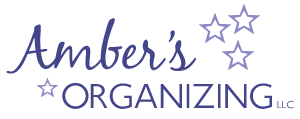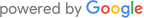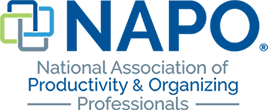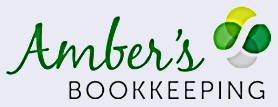Organizing 101: Pictures, Negatives, Digital Pictures
 Using a digital camera has its pros and cons. Even though technology usually makes things easier for us, there are always hurdles to jump. For my clients, it’s keeping up with all the pictures stored on their cameras and computer. What’s most likely to occur after taking tons of great vacation and family photos all summer or throughout the holiday season? The pictures will never leave the camera’s memory card or computer hard drive and most printed photos end up in card board boxes, show boxes, or in random piles in a plastic tub under a bed. Here are some organizing tips to point you towards a picture perfect plan:
Using a digital camera has its pros and cons. Even though technology usually makes things easier for us, there are always hurdles to jump. For my clients, it’s keeping up with all the pictures stored on their cameras and computer. What’s most likely to occur after taking tons of great vacation and family photos all summer or throughout the holiday season? The pictures will never leave the camera’s memory card or computer hard drive and most printed photos end up in card board boxes, show boxes, or in random piles in a plastic tub under a bed. Here are some organizing tips to point you towards a picture perfect plan:
- Download your pictures off your camera on a monthly basis or turn on the cloud backup feature . Schedule in your calendar one day a month (like every 1st or 30th) to sync the camera with the computer and clear off the camera memory stick.
- Then schedule another day of the month to sort the pictures into labeled folders in your computer. That way you’ll be able to reference back specific birthday parties, vacations, holidays.
- Always date the folder in which you’re sorting pictures into. For example: Christmas2013 , YellowstoneTrip2013, etc.
- Be specific but general. Make your labels specific for big events or vacations. But make your labels general for every day photos. For instance if you have a lot of summer pictures at the local pool or park just group all summer pictures into a Summer2013 folder.
- Once pictures are printed, have a plan. Make that scrapbook, send off for those Christmas cards, or have an empty album ready to fill with pictures.
- I recommend finding a brand, style, and size photo album, which you really like. Then buy a bunch of them to have on hand for future pictures.
- Last of all make sure your process of storing photos isn’t too complicated. You’re more likely to follow through when there are less steps to take.
These steps are meant to take just minutes. If you’re keeping up with this on a monthly basis, organizing pictures into computer folders and syncing your camera with the computer won’t take a lot of time. It’s when we wait 6 months or a year that the job becomes overwhelming.
Do you want to take your boxes of photos and convert them to digital copies? Ship them off to Scan my Photos and they will do all the work for you!