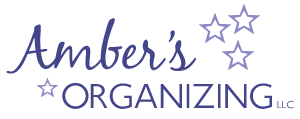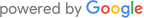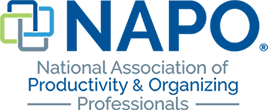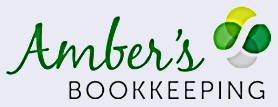Best practices to avoid a full Inbox . How to keep emails at bay.
Best practices to avoid a full Inbox . How to keep emails at bay.
- Don’t print emails. It wastes paper and adds clutter to your desk. Instead either put the information onto your calendar or create folders in your email inbox to drag emails into them. Create helpful, relevant folders to file emails if you need to save an email. Don’t go crazy with fifty folders. Keep it to a maximum of 10-15 folders.
- Look at each email once and then act and decide. The longer you sit on something the longer it lingers as clutter and indecision. If too many emails are left undecided items get buried and that’s when you lose track of something and end up with one thousand emails.
- If you use outlook and receive a “to do” email, transfer right into Outlook as a task. If you sign up for an event, drag the confirmation email right onto the calendar as an event.
- Don’t reply to every email you receive. Pick and choose which are worth your time and energy.
- Check all the emails from one person or one group before responding. There’s nothing worse than replying only to realize you missed the answer or response from someone else in the same email thread.
- If you can delegate the request or project, forward the email on to someone else.
- Set aside certain times of the day to check email. Few people abide by this great habit but those that do are more productive and efficient with their time and get projects done quicker than constantly being interrupted by email.
- Use the delete button and unsubscribe button as often as possible.
- Choose which email to give out and use at certain times. Use a personal email for personal home matters and shopping online. Use your work email or business email for work only. Drawing a clear line helps keep track of different priorities in your life and helps you take a real break on vacation when you don’t want to be reading emails. Your work emails will be safe in their inbox when you’re back to work.
- If you’re behind in deleting and have hundreds, if not thousands of emails, either go cold turkey and delete them all of set a goal to go through 25-50 each day till you’re caught up. You can do it!